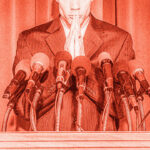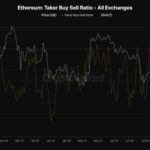Imagine having a single app to keep up with your favorite news sources, YouTube channels, newsletters, and blogs, all in an easy-to-read format with no social media algorithms deciding what you see.
That’s the idea behind RSS, a 25-year-old open standard for syndicating content from around the web. Using an RSS reader app, you can create your own custom feeds for news and information, accessing them all through a clutter-free, reader-friendly view.
RSS can be overwhelming, which may explain why it’s never gone mainstream except as an underlying technology for podcasts. But as I seek out more enduring technologies that put users first, I’ve found myself coming back to RSS and finding new ways to make the habit stick. With the right setup, it’s still one of the most empowering ways to control your online content consumption.
This story first appeared in Advisorator, Jared’s weekly tech advice newsletter. Sign up for free to get more tips every Tuesday.
In the past, I’ve bounced between Feedly and Inoreader as my RSS readers of choice. Both offer robust free tiers—you can follow up to 100 sources with Feedly, and up to 150 with Inoreader—and are available on pretty much any device.

But after examining various alternatives—including ones you can host yourself—I’ve landed on using Feedbin instead. While Feedly and Inoreader load up their interfaces with various doodads (AI summarization, text-to-speech, automatic highlights, and so on) Feedbin focuses on a great reading experience. That means having a minimalist menu system, nice fonts, and excellent article formatting.
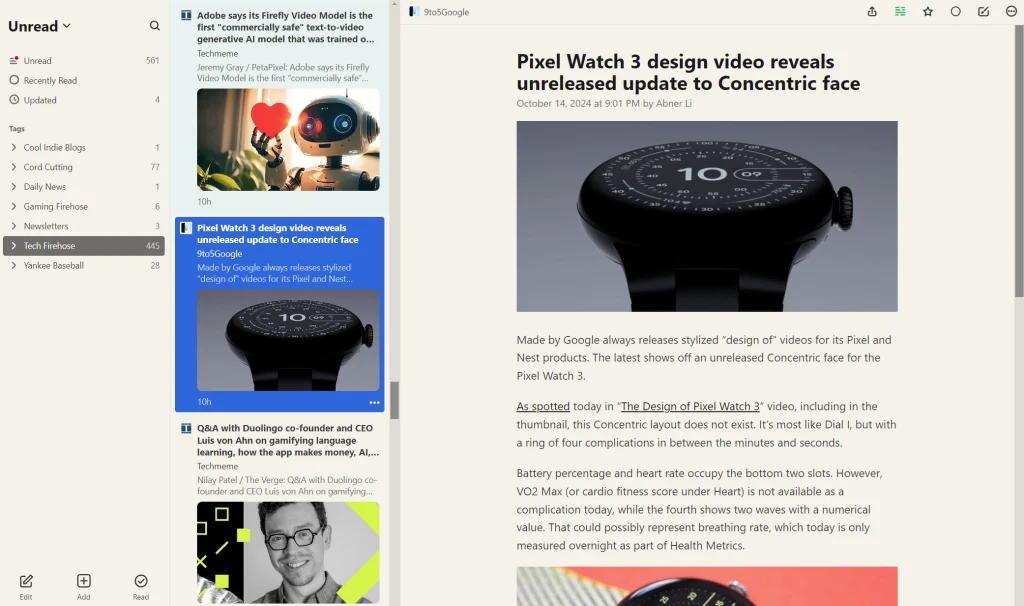
I’d previously written off Feedbin because its mobile app is iOS-only, but then I realized the web version works just as well on Android phones. If you use your browser’s “Add to Home Screen” function, you’ll even get a proper icon that loads a full-screen version of the site, just like a regular app. (There are various third-party Feedbin apps for Android as well.)