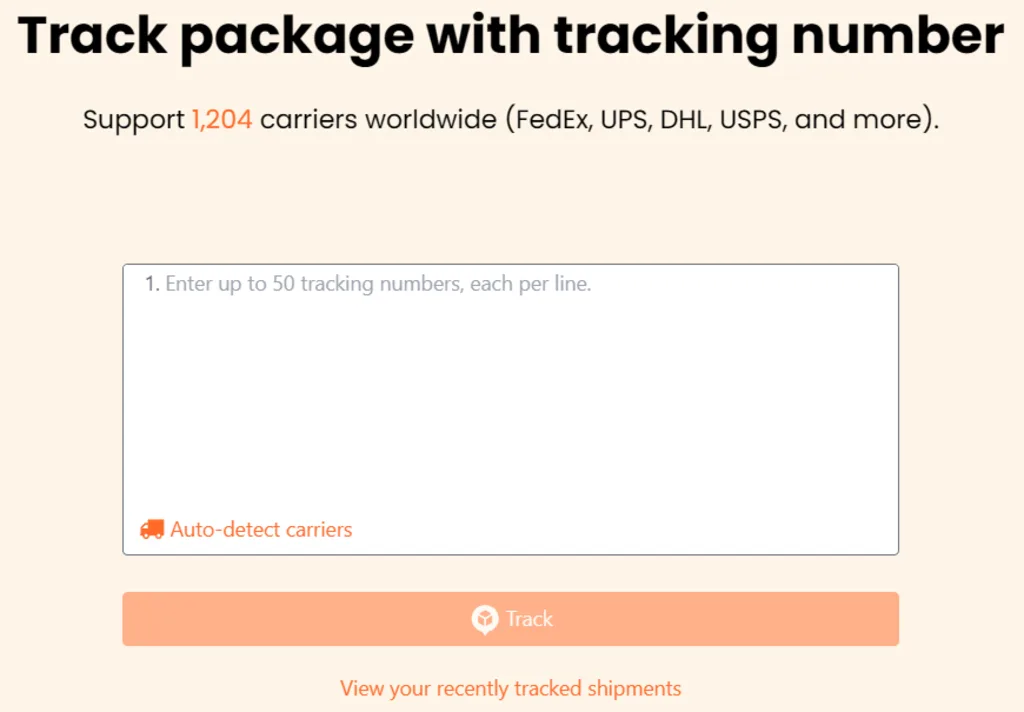Ah, tracking numbers. They’re a real lifesaver—especially this time of year!—but keeping track of all those tracking numbers can sometimes feel like a full-time job.
I’ve lost count of the number of times I’ve been trying to track down some tracking number or other and then thought to myself: “Seriously—there has to be a better way.”
My fellow eager seeker, I’m here to tell you: There is. With the right virtual tool in your metaphorical toolbelt, you’ll never exert an ounce of effort thinking about package tracking again.
No matter what type of device you’re using at any given moment, in fact, the tool we’re about to go over will be the streamlined delivery genie you never knew you needed.
Ready for a major life upgrade?
Psst: If you love these types of tools as much as I do, check out my free Cool Tools newsletter from The Intelligence. You’ll be the first to find all sorts of simple tech treasures!
Your personal package tracking upgrade
Whether you’re the one shipping stuff or receiving it, the simplest and most effective way to keep track of all your package tracking is with a friendly free service called AfterShip.
➜ AfterShip is an app and a website that makes it as easy as can be to collect all your pending package tracking numbers in a single place—then see the status of each delivery anytime and optionally even get notifications about new delivery-related activity.
⌚ It’ll take you all of seven seconds to figure out and start using.
✅ Either pull up aftership.com/track in any browser you like—or, if you’d rather, install the Android app or the iOS app on your favorite phone and/or tablet.
From there, you’ve got a few options:
- You can simply cut and paste tracking numbers from emails or websites into AfterShip as you receive ’em—one per line, with as many as you want at a time.

- On mobile devices, you can highlight a tracking number in any other app and then use the system-level Share command to send it directly into AfterShip for ongoing tracking.
- And also on the mobile front, you can optionally grant AfterShip access to your email to let it automatically detect and import any and all tracking numbers that show up in your inbox.

🕶️ AfterShip is clear about the fact that it only looks at emails related to shipping, and it never shares or sells your personal info in any way.
⛔ Still, if you aren’t comfortable allowing that level of access, you can use the service without providing any access info and simply copy or share over tracking numbers on your own instead.
However you go about it, once you get your tracking info into AfterShip, it automatically detects the carrier for each delivery—with any service, anywhere in the world—and then shows you up-to-the-minute info about each package’s delivery status.

What’s especially cool is that AfterShip will automatically save whatever info you give it and then continue tracking the associated deliveries on your behalf each time you open it back up again.
That works even if you never sign in, both with the app (where local app storage allows any info you paste in to remain in place) and in your browser (where first-party cookies keep your data visible only on your device).

On the mobile front, you can also have the app actively notify you anytime something changes with a package’s status.
~
aftership-package-tracker-delivery-notifications-android.jpg
AfterShip’s mobile apps can alert you of any and all delivery progress.
~
No digging, no wondering, and virtually no ongoing effort at all—doesn’t get much easier than that.
- AfterShip is available on the web as well as in native Android and iOS app forms.
- You can also opt to install the website as an “app” on your device for easy ongoing access. Just look in the “Cast, save, and share” menu in Chrome and Chrome-related browsers or in the “Apps” menu in Edge. (Firefox, unfortunately, doesn’t support the progressive web app standard that makes this possible.)
- The service is completely free to use for this purpose. The company behind it makes its money by offering integrated tracking technology for retailers and other businesses.
- AfterShip doesn’t require any account creation or personal info sharing, and whether you opt to sign in and allow direct access to your email or not, the service promises to never share or sell any data in any way.
Ready for even more productivity-boosting goodness? Check out my free Cool Tools newsletter for an instant introduction to an AI-powered supertool that transcribes your brain—and another off-the-beaten-path gem every Wednesday!